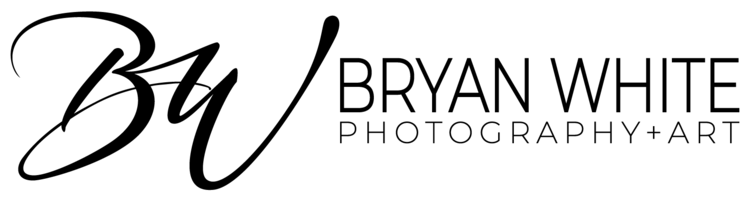Being in the photography world, we are often asked about backing up photos, particularly from a phone. Because let’s face it, our phone is now our camera, right? To celebrate World Backup Day, we’re sharing our personal backup process. Obviously, for our professional photos, we have a few more steps involved, but the options we’re sharing here are simple, yet comprehensive enough for almost anyone.
Before we begin - let’s address the biggest hurdle for most people: GOOD, SAFE, and PERMANENT STORAGE IS NOT FREE.
You know it’s true. Nothing is really free. If you are using a free online storage company for your backup, keep in mind that the company has to pay for this storage in some way: either through your privacy and personal information that they sell to others, a fee to get your photos back, or the policy that your account can disappear at any time. We’ll address this in another post, but for now, here are doable, affordable and safe long term storage options. We use all the below, but something is better than nothing.
Online/Offsite Cloud Storage - For our full computer backups, we use an online cloud service called Backblaze to backup not only our photos, but our entire computer(s), and/or any attached hard drives. Backblaze monthly service starts at $6/mth and you can save even more by choosing an annual plan. The biggest benefit of offsite storage is that even if you lose or damage your computer or delete a necessary file, your backed up files are safe and can be recovered. Downside, you must continue your subscription to recover your files. Note: I have had to restore a computer from my Backblaze archive and it was more than worth the annual price to be able to recover my entire computer within a couple of days.
Onsite/External Hard Drive (EHD) - External hard drives are easy to use, portable and very inexpensive. You can get one almost anywhere and back up a huge number of photos for less than $100. The downside is that these can be lost, damaged, or become corrupted. They will eventually fail, which is why you need more than one backup option.
Online/Permanent/Private Storage - We use Forever, Inc.* for our most important storage - our photos. Forever is permanent: purchase the amount of storage you need and it is yours virtually forever. No renting or annual fees. Forever is private: your information is never mined for advertising and never shared. Another huge benefit of Forever is that your files are stored at full resolution, not compressed as they are on other sites. What you upload is what you download. Forever also has a free app for iOS and Android that allows you to have your phone photos upload automatically to your Forever account. No having to remember to backup and upload your photos! Anytime you are on wifi, your images will upload. There are too many other benefits of Forever to list here, but please leave a comment or message us on socia if you have questions or want more informationl. We will have another blog post about Forever soon.
This is the only affiliate link in this post. We truly believe that Forever is the very best photo storage and organizing system available. We are not affiliates for Backblaze.